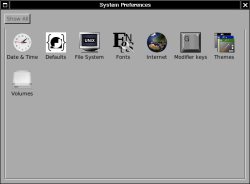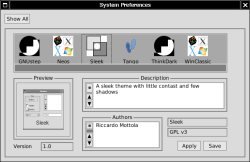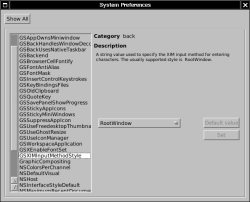System Preferences
System Preferences
Contents
[ Introduction | Panes | Documentation | Download System Preferences | Maintainer | Related links ]
Introduction
System Preferences is an application which allows to manage the settings of many aspects of the gnustep environment and its applications.
System Preferences are made of Modules, each one a bundle representing a single control panel, and is thus extensible and modular.
Technically, it is a clone of the Apple OS X System Preferences and offers a compatible framework.
The main window:
Panes
System Preferences comes with seven default preference modules:
Themes, Date & Time, File System, Modifier Keys, Fonts, Defaults and Volumes.
The Color Schemes module is still supplied but not installed by default anymore since its functionality is superseded by the Themes panel.
Other applications, like GWorkspace, may install additional panels
Themes:
The Themes panel lets you switch easily between the different installed themes. The changes are system-wide for all applications.
Defaults:
The Defaults panel lets you customize GNUstep in many ways, by tweaking even some obscure options. It is an alternative to fiddle in the console with the defaults in the NSGlobalDomain. Some settings may be complicated, but it is much easier than opening the console! Some of these settings are used directly by themes, but can be tweaked, if desired, with or without theming.
Some notable settings are:
- NSInterfaceStyleDefault: defines the menu style: classic NeXT, improved "WindowMaker, Macintosh-style top bar and in-window menu for the most common Windows/Motif/OS2/GTK/etc style
- GSBackHandlesWindowDecorations: whether GNUstep draws window decorations ("chrome", borders, etc) itself or leaves it to the window manager. Important setting when trying to match the rest of the environment look.
- GSSuppressAppIcon: when enabled hides the AppIcons, useful for servers or integration with certain desktop environments
- GSWorkspaceApplication: the standard is GWorkspace, but you may want to replace it - the application must support NSWorkspace operations
- GSBackend: advanced setting for developers, sets the bundle name of the backend; useful when testing different backends
Documentation
The PreferencePanes framework Reference is here.
For installation help, please refer to the INSTALL file included in the System Preferences package.
Download System Preferences
The latest version of System Preferences can be downloaded here: 1.1.0.
Access code on GIT repository by:
git clone https://github.com/gnustep/apps-systempreferences.git
Maintainer
The original System Preferences and the PreferencePanes framework was written by Enrico Sersale.The application is now maintained by the GNUstep community, among them Riccardo Mottola who added the Themes module.